
Download our e-book of Introduction To Python
Related Blog
Matplotlib - Subplot2grid() FunctionDiscuss Microsoft Cognitive ToolkitMatplotlib - Working with ImagesMatplotlib - PyLab moduleMatplotlib - Working With TextMatplotlib - Setting Ticks and Tick LabelsCNTK - Creating First Neural NetworkMatplotlib - MultiplotsMatplotlib - Quiver PlotPython - Chunks and Chinks View More
Top Discussion
How can I write Python code to change a date string from "mm/dd/yy hh: mm" format to "YYYY-MM-DD HH: mm" format? Which sorting technique is used by sort() and sorted() functions of python? How to use Enum in python? Can you please help me with this error? I was just selecting some random columns from the diabetes dataset of sklearn. Decision tree is a classification algo...How can it be applied to load diabetes dataset which has DV continuous Objects in Python are mutable or immutable? How can unclassified data in a dataset be effectively managed when utilizing a decision tree-based classification model in Python? How to leave/exit/deactivate a Python virtualenvironment Join Discussion
Top Courses
Webinars
Counting Token in Paragraphs using Python

Shashank Shanu
2 years ago
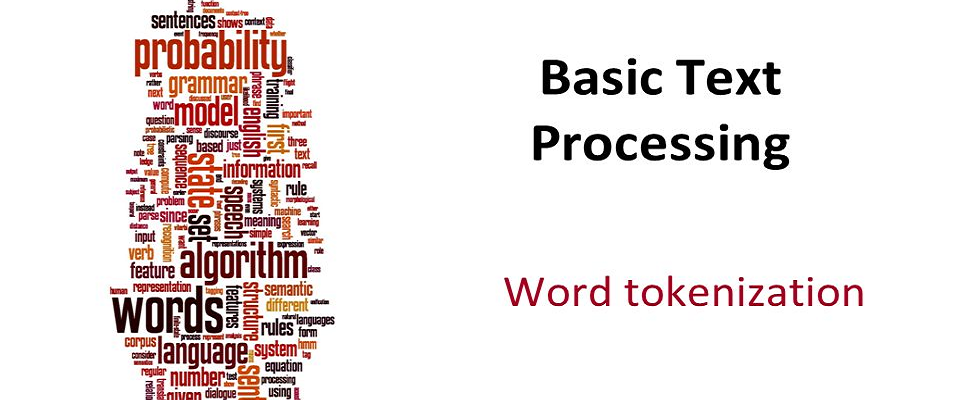
Table of Contents
- Introduction
- Reading the File
- How to count words using nltk?
- How to count words using split function of python?
Introduction
In this article, we will try to see how we
count the words in a paragraph using two different approaches.
Let’s take a text file which contains the
summary of a screenplay of a movie taken from Wikipedia and see how we can
perform the task.
Reading the File
FileName = ("script_file.txt")
with open(FileName, 'r') as file:
lines = file.read()
print(lines)
Output
The format is structured so that one page equates to roughly one minute of screen time, though this is only used as a ballpark estimate and often bears little resemblance to the running time of the final movie.[1] The standard font is 12 point, 10 pitch Courier Typeface.[2]
The major components are action (sometimes called "screen direction") and dialogue. The action is written in the present tense and is limited to what can be heard or seen by the audience, for example descriptions of settings, character movements, or sound effects. The dialogue is the words the characters speak, and is written in a center column.
Unique to the screenplay (as opposed to a stage play) is the use of slug lines. A slug line, also called a master scene heading, occurs at the start of every scene and typically contains three pieces of information: whether the scene is set inside (interior/INT.) or outside (exterior/EXT.), the specific location, and the time of day. Each slug line begins a new scene. In a "shooting script" the slug lines are numbered consecutively for ease of reference.
How to count words using nltk?
Here, we will see how we can use nltk package
to count the words in the given text file.
Let’s take an example
import nltk
FileName = ("script_file.txt")
with open(FileName, 'r') as file:
lines = file.read()
nltk_tokens = nltk.word_tokenize(lines)
print(nltk_tokens)
print("\n")
print("Number of Words: " , len(nltk_tokens))
Output
['The', 'format', 'is', 'structured', 'so', 'that', 'one', 'page', 'equates', 'to', 'roughly', 'one', 'minute', 'of', 'screen', 'time', ',', 'though', 'this', 'is', 'only', 'used', 'as', 'a', 'ballpark', 'estimate', 'and', 'often', 'bears', 'little', 'resemblance', 'to', 'the', 'running', 'time', 'of', 'the', 'final', 'movie', '.', '[', '1', ']', 'The', 'standard', 'font', 'is', '12', 'point', ',', '10', 'pitch', 'Courier', 'Typeface', '.', '[', '2', ']', 'The', 'major', 'components', 'are', 'action', '(', 'sometimes', 'called', '``', 'screen', 'direction', "''", ')', 'and', 'dialogue', '.', 'The', 'action', 'is', 'written', 'in', 'the', 'present', 'tense', 'and', 'is', 'limited', 'to', 'what', 'can', 'be', 'heard', 'or', 'seen', 'by', 'the', 'audience', ',', 'for', 'example', 'descriptions', 'of', 'settings', ',', 'character', 'movements', ',', 'or', 'sound', 'effects', '.', 'The', 'dialogue', 'is', 'the', 'words', 'the', 'characters', 'speak', ',', 'and', 'is', 'written', 'in', 'a', 'center', 'column', '.', 'Unique', 'to', 'the', 'screenplay', '(', 'as', 'opposed', 'to', 'a', 'stage', 'play', ')', 'is', 'the', 'use', 'of', 'slug', 'lines', '.', 'A', 'slug', 'line', ',', 'also', 'called', 'a', 'master', 'scene', 'heading', ',', 'occurs', 'at', 'the', 'start', 'of', 'every', 'scene', 'and', 'typically', 'contains', 'three', 'pieces', 'of', 'information', ':', 'whether', 'the', 'scene', 'is', 'set', 'inside', '(', 'interior/INT', '.', ')', 'or', 'outside', '(', 'exterior/EXT', '.', ')', ',', 'the', 'specific', 'location', ',', 'and', 'the', 'time', 'of', 'day', '.', 'Each', 'slug', 'line', 'begins', 'a', 'new', 'scene', '.', 'In', 'a', '``', 'shooting', 'script', "''", 'the', 'slug', 'lines', 'are', 'numbered', 'consecutively', 'for', 'ease', 'of', 'reference', '.']
Number of Words: 223
How to count words using split function of python?
This is another approach to count numbers of
words in the given text file using python split() functions.
Let’s see it with an example
FileName = ("script_file.txt")
with open(FileName, 'r') as file:
lines_in_file = file.read()
print lines_in_file.split()
print("\n")
print("Number of Words: ", len(lines_in_file.split()))
Output
['The', 'format', 'is', 'structured', 'so', 'that',
'one', 'page', 'equates', 'to', 'roughly', 'one', 'minute', 'of', 'screen',
'time,', 'though', 'this', 'is', 'only', 'used', 'as', 'a', 'ballpark',
'estimate', 'and', 'often', 'bears', 'little', 'resemblance', 'to', 'the',
'running', 'time', 'of', 'the', 'final', 'movie.[1]', 'The', 'standard',
'font', 'is', '12', 'point,', '10', 'pitch', 'Courier', 'Typeface.[2]', 'The',
'major', 'components', 'are', 'action', '(sometimes', 'called', '"screen',
'direction")', 'and', 'dialogue.', 'The', 'action', 'is', 'written', 'in',
'the', 'present', 'tense', 'and', 'is', 'limited', 'to', 'what', 'can', 'be',
'heard', 'or', 'seen', 'by', 'the', 'audience,', 'for', 'example',
'descriptions', 'of', 'settings,', 'character', 'movements,', 'or', 'sound',
'effects.', 'The', 'dialogue', 'is', 'the', 'words', 'the', 'characters',
'speak,', 'and', 'is', 'written', 'in', 'a', 'center', 'column.', 'Unique',
'to', 'the', 'screenplay', '(as', 'opposed', 'to', 'a', 'stage', 'play)', 'is',
'the', 'use', 'of', 'slug', 'lines.', 'A', 'slug', 'line,', 'also', 'called',
'a', 'master', 'scene', 'heading,', 'occurs', 'at', 'the', 'start', 'of', 'every',
'scene', 'and', 'typically', 'contains', 'three', 'pieces', 'of',
'information:', 'whether', 'the', 'scene', 'is', 'set', 'inside',
'(interior/INT.)', 'or', 'outside', '(exterior/EXT.),', 'the', 'specific',
'location,', 'and', 'the', 'time', 'of', 'day.', 'Each', 'slug', 'line',
'begins', 'a', 'new', 'scene.', 'In', 'a', '"shooting', 'script"',
'the', 'slug', 'lines', 'are', 'numbered', 'consecutively', 'for', 'ease',
'of', 'reference.']
Number of Words:
183I hope you enjoyed reading this article and finally, you came
to know about Counting Token in Paragraphs using Python.
For more such blogs/courses on data science, machine
learning, artificial intelligence and emerging new technologies do visit us at InsideAIML.
Thanks for reading…
Happy Learning…
